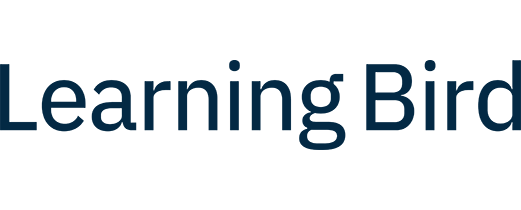Integrating Tech: How We Do It Right
Technology—it’s all around us. When we say we want to integrate technology into the classroom, what do we mean? Unfortunately, there is no straightforward answer to that question. We will discuss simple and transformative ways to start integrating tech into your classroom. The role of educational technology is to promote, assist, and support you as an educator and engage your learners. Keep these ideas in mind, and you can make technology work for you and your learners.
Think beyond the computer.
Computers are great technology tools, but does every learner have access to one? Most aren’t lucky enough to be in a school with a 1-to-1 program, so how do you ensure that all learners benefit from tech integration? Other options are economical to purchase or already exist at your school, such as mobile devices, student-polling devices (clickers), digital/flip cameras, interactive whiteboards, projectors, document cameras, or televisions with DVDs video-streaming capabilities.
Take stock.
The latest tech toy displayed at last year’s conference wowed us all, but what tech is right for you and your learners? First, take a look at what you already have. Are you using it to its full advantage? If you have a Learning Management System, capabilities such as journaling, blogging, or flipping the classroom may already be available to you. Do you have computers, interactive whiteboards, tablets, or video-conferencing equipment collecting dust? Start by integrating these tools into your teaching plans. Start small. Even little changes can make a big difference.
Do your research.
Once you’ve taken stock, ask yourself if you’re comfortable using these tools. Will you need to help your learners learn to use them? If you’re not comfortable using the technology, don’t use it in the classroom. A lack of confidence often means that the tech may be little more than a distraction. The reality in most schools is that you will have to train yourself to use the technology. But don’t be afraid to reach out to colleagues or search for support on the internet. Many products have useful websites that can help.
Use tech to your advantage.
Collaborate with others using the internet. Utilize websites, conferences, workshops, and your peers to exchange ideas and share stories about what has and has not worked. Resources include:
- Microsoft Learn Educator Center — includes training, discounts, and real-world examples
- Google for Education — includes educator training, classroom apps, and collaboration tools
- International Society for Technology in Education (ISTE) — an organization with many resources for K-12 learners and educators
- Discovery Education — includes multimodal content, professional development, and collaboration opportunities
- Tech4Learning — includes interactive software and professional development opportunities
- TeacherTube — upload and share digital content; video library includes tips and best practices
Involve the learners.
Don’t be afraid to involve your learners. Have them research different technology-based projects or present a topic using tech tools such as SchoolTube, Prezi, or VoiceThread. You may be surprised at how creative your learners are. Some may have less experience or access to technology—be prepared to spend time with these learners. You may be able to group them with more tech-savvy learners. However you support these learners, they mustn’t become anxious about using technology.
Recognize when tech is not the best solution.
Say what? Isn’t this post about how to integrate tech? Yes, but tech has the greatest impact when used appropriately, not simply because it exists. Take the desired learning outcomes into account and recognize which technology will work best for each situation. Sometimes simpler is better. You are still the educator. If using sticky notes for brainstorming is better for your learners than an online tool, then use sticky notes.
Do not stop teaching.
Technology does not make you irrelevant. Technology does not replace the educator; it simply gives you more options (email, web conferencing, blogs, etc.) to facilitate learning. Be specific when you give tasks, and include detailed instructions and timelines.
So now what?
To integrate tech in the classroom effectively, you must be an active facilitator, give explicit expectations, and foster interaction and communication. If technology is to have a positive impact on learning, it can’t be an afterthought—you must integrate with the understanding that it’s a part of your teaching plan, not an add-on. Over the next few weeks, think of ways to use technology in your classroom. Start with a single project. You may be surprised how easy it is once you’ve done a little planning.
Special thanks for contributions provided by Jo Kenney of A Pass Educational Group.